3. Connecting to Stripe, Collecting Payments
Background
Before you can begin selling tickets, you must connect Sparxo to Stripe. Sparxo uses Stripe to process payments because of its security, convenience, seamless integration. Learn more about Stripe at https://stripe.com.
With Stripe you can always receive funds for your event before the event begins! INSTANT PAYOUTS are available for qualified and approved Stripe accounts by connecting a debit card.
Registration Information
To create a Stripe account you will need to gather the following pieces of information:
| Legal Name | The legal name of your business. |
| EIN / Tax ID | This is optional if you are creating an account as an individual. It is required if you are signing up for a Corporation, Partnership, Non-profit, or LLC. |
| Business Address | The address your business is registered to. |
| Website | Your company website address. |
| Legal Name | Your legal name, whether you are representing yourself or a company. |
| Date of Birth | Your date of birth, whether you are representing yourself or a company. |
| Last 4 Digits of SSN | To verify your identity, Stripe will ask for the last four digits of your social security number. |
| Bank Routing Number | Your bank’s routing number. |
| Bank Account Number | Your bank account must be a checking account. This is where the money from each ticket purchase will be sent. |
| Email Address | This email address will be used to log into the Stripe account. |
| Password | For security, use a unique password. |
NOTE: It’s a good idea to collect this information before you register for a Stripe account. Also, keep in mind that you must have access to the email address you are using to sign-up for Stripe. Stripe requires you to verify your email address. Stripe sends you an email to the email used for sign-up. You will need to open that email and follow instructions to verify your email address.
PRO TIP: Stripe requires you to set up two-step authentication for security purposes for your Stripe account. This can be done by downloading Google Authenticator App on your phone or using an SMS text message by connecting a cell phone.
Connecting Stripe to Sparxo
To connect Stripe to Sparxo, you can follow the Welcome Guide when you first create an account. On the third page of the Welcome Guide, click: “Connect a Stripe Account.” This will take you to the Stripe sign-up process.

If you already have a Stripe account, sign in by clicking sign in near the top right corner of the page. If you don’t have a Stripe account, you will need to create one.
 To create a Stripe account, on the Stripe sign up page, enter your information and click: “Authorize access to this account.”
To create a Stripe account, on the Stripe sign up page, enter your information and click: “Authorize access to this account.”

If the authorization is successful, you will be automatically brought back to Sparxo and you will see the status message: “Currently connected to stripe account.”
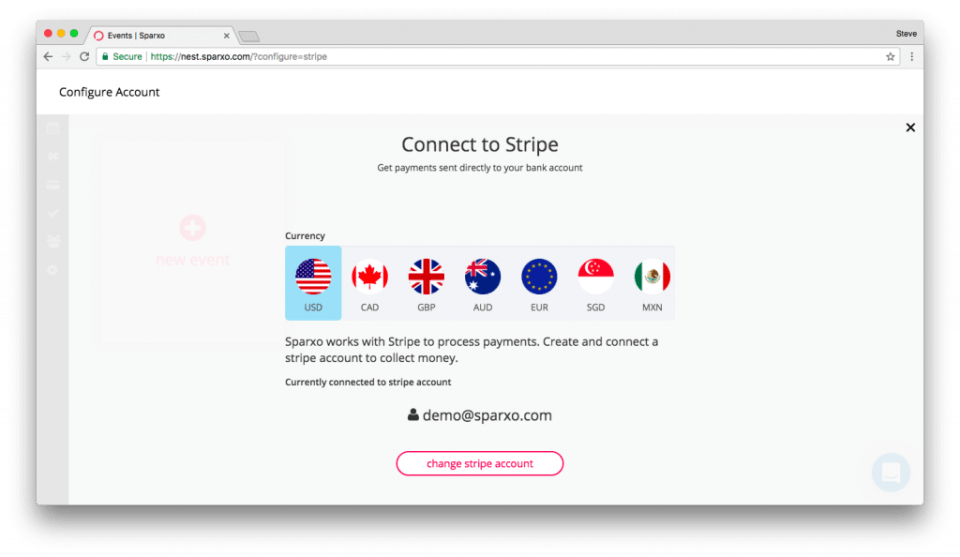
Congratulations! You have now linked Stripe and Sparxo and are ready to start collecting money when selling tickets or accepting donations. For more information about Stripe visit their support page: https://support.stripe.com/
Selecting a Currency
It’s important to remember to select the currency that you are processing payments in. The bank account that is connected to your Stripe account must operate in the same currency, otherwise, there could be additional currency conversion fees.
Change Stripe Account
You can always add the Stripe account later or change the connected Stripe account by clicking on your email on the top right corner of the page and selecting “Payment Account.”


