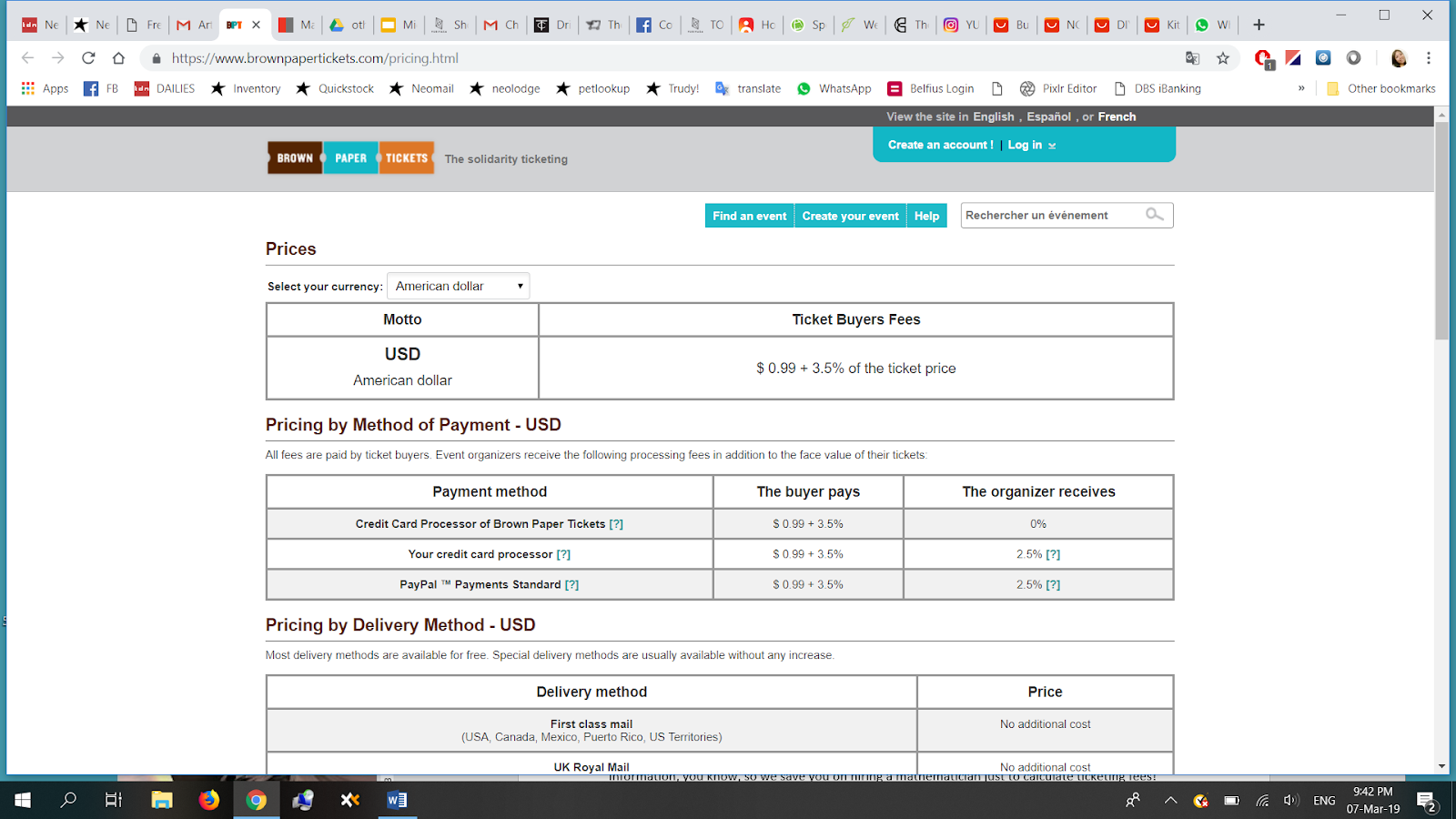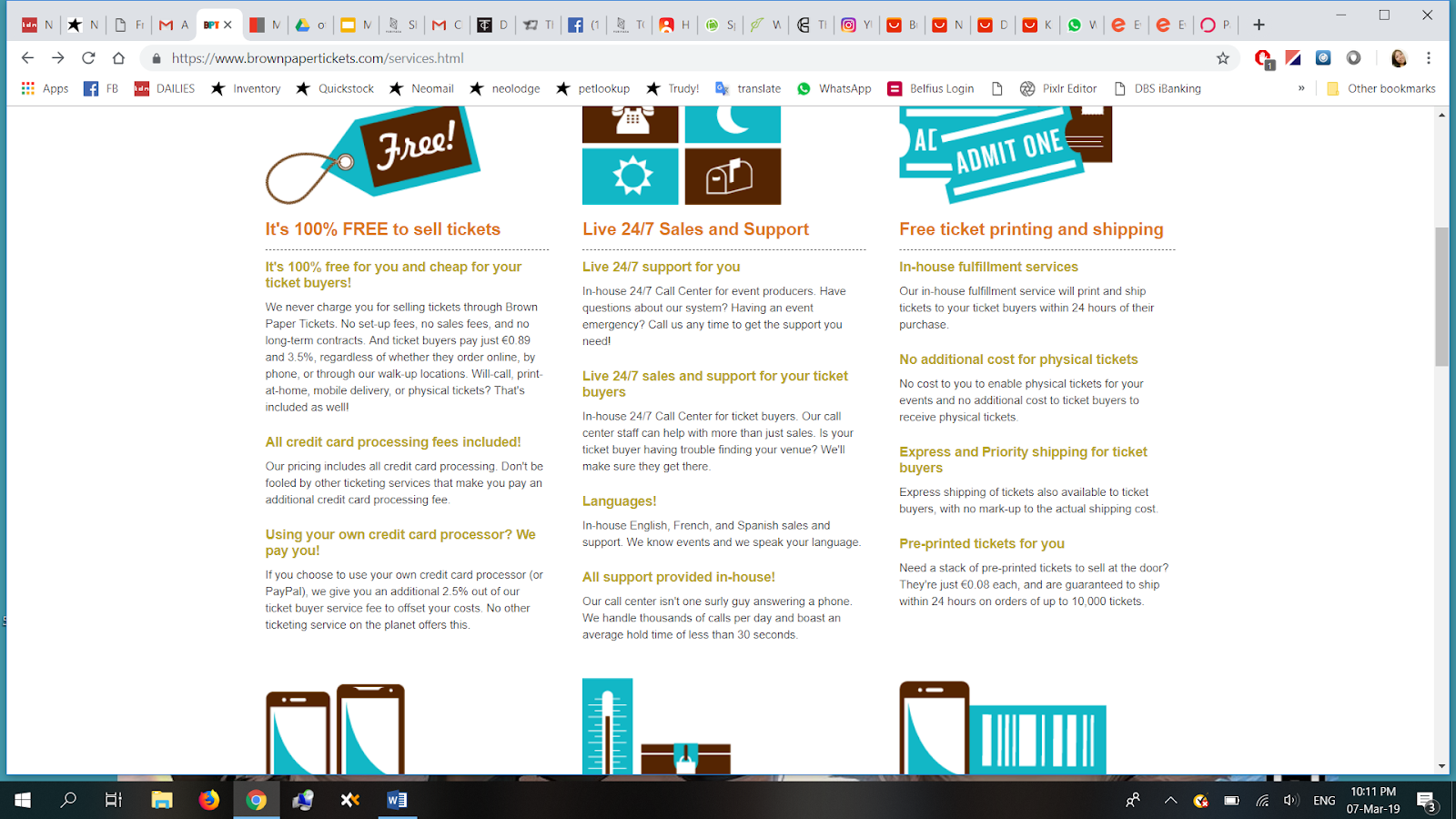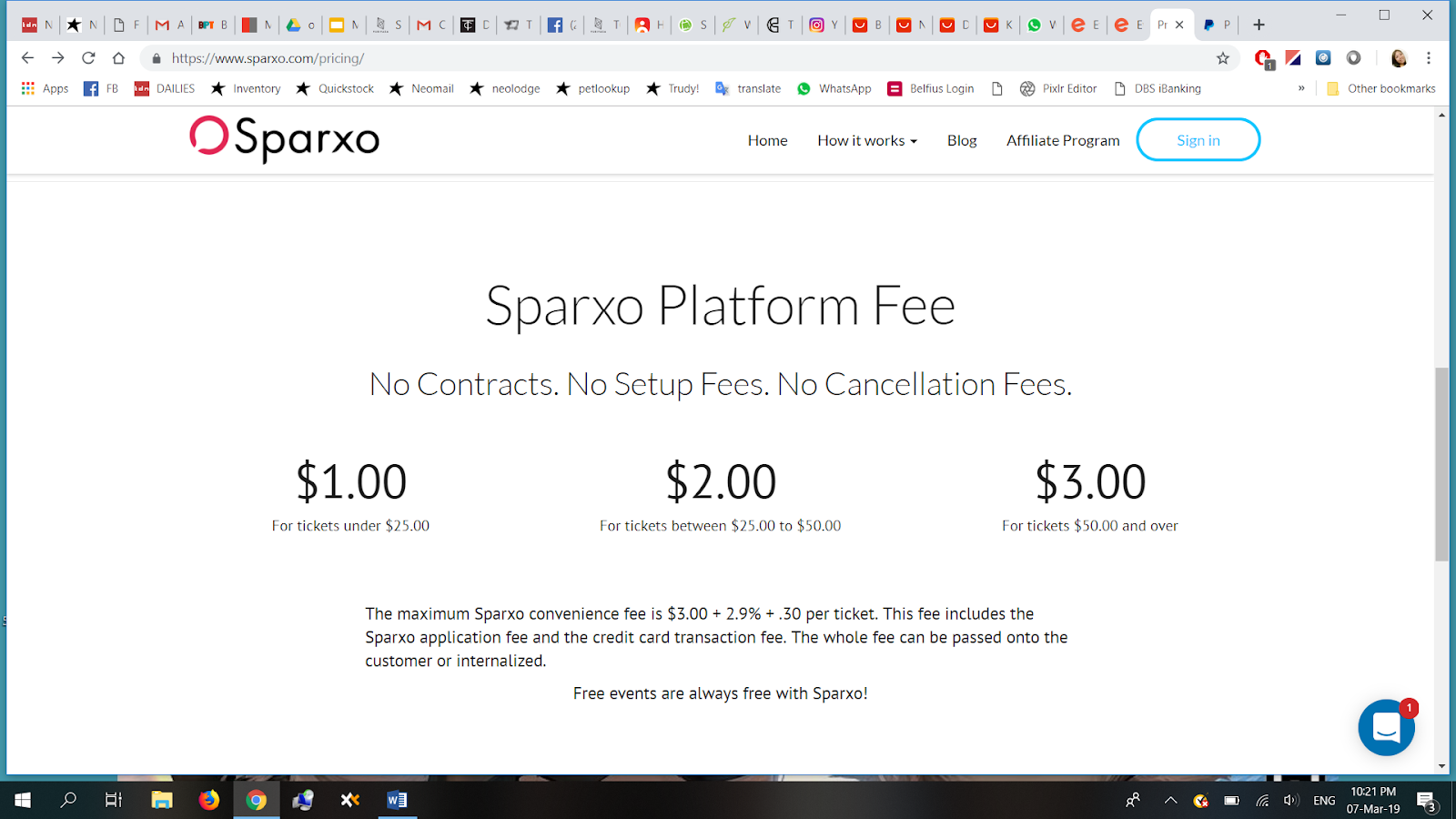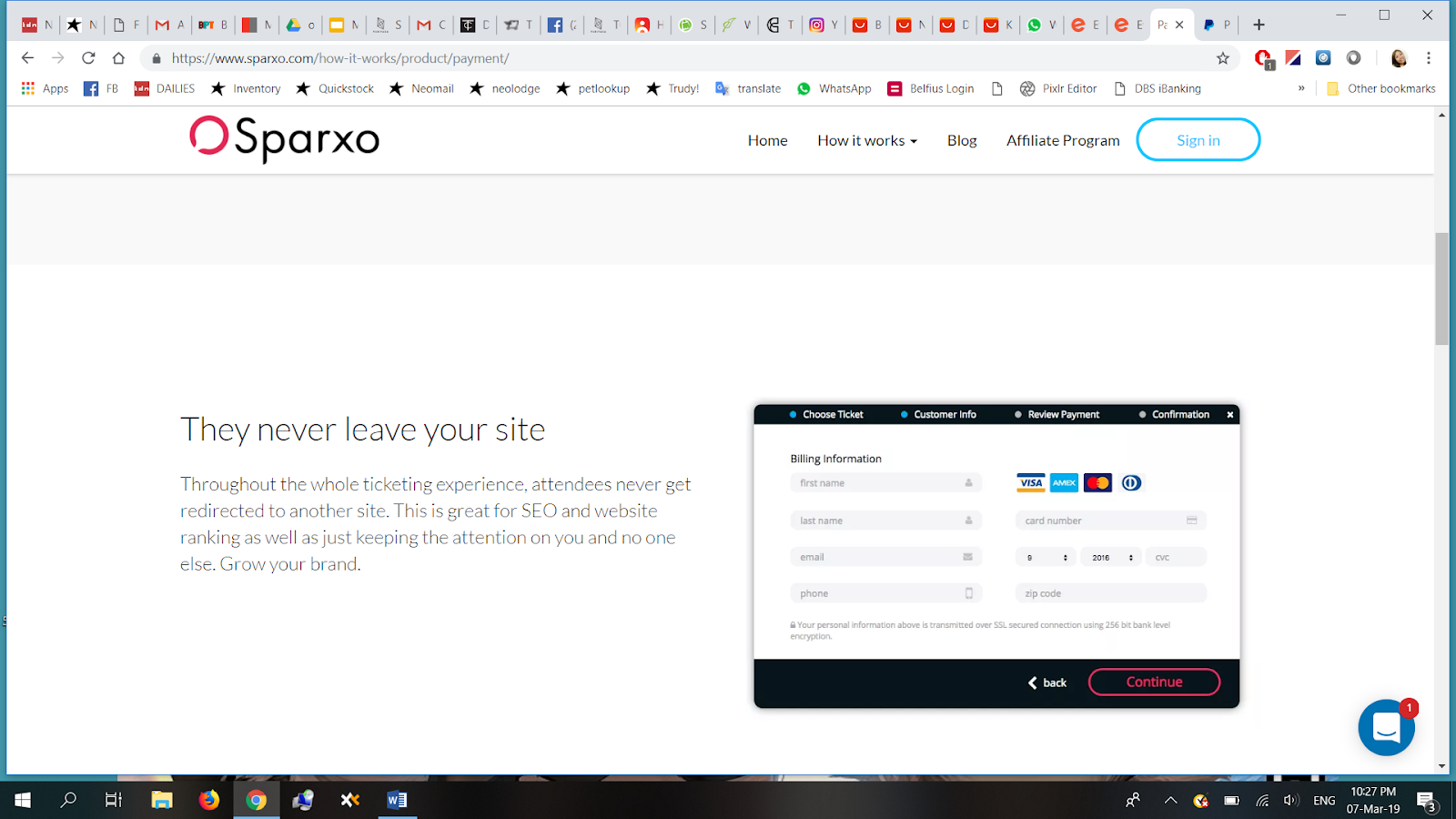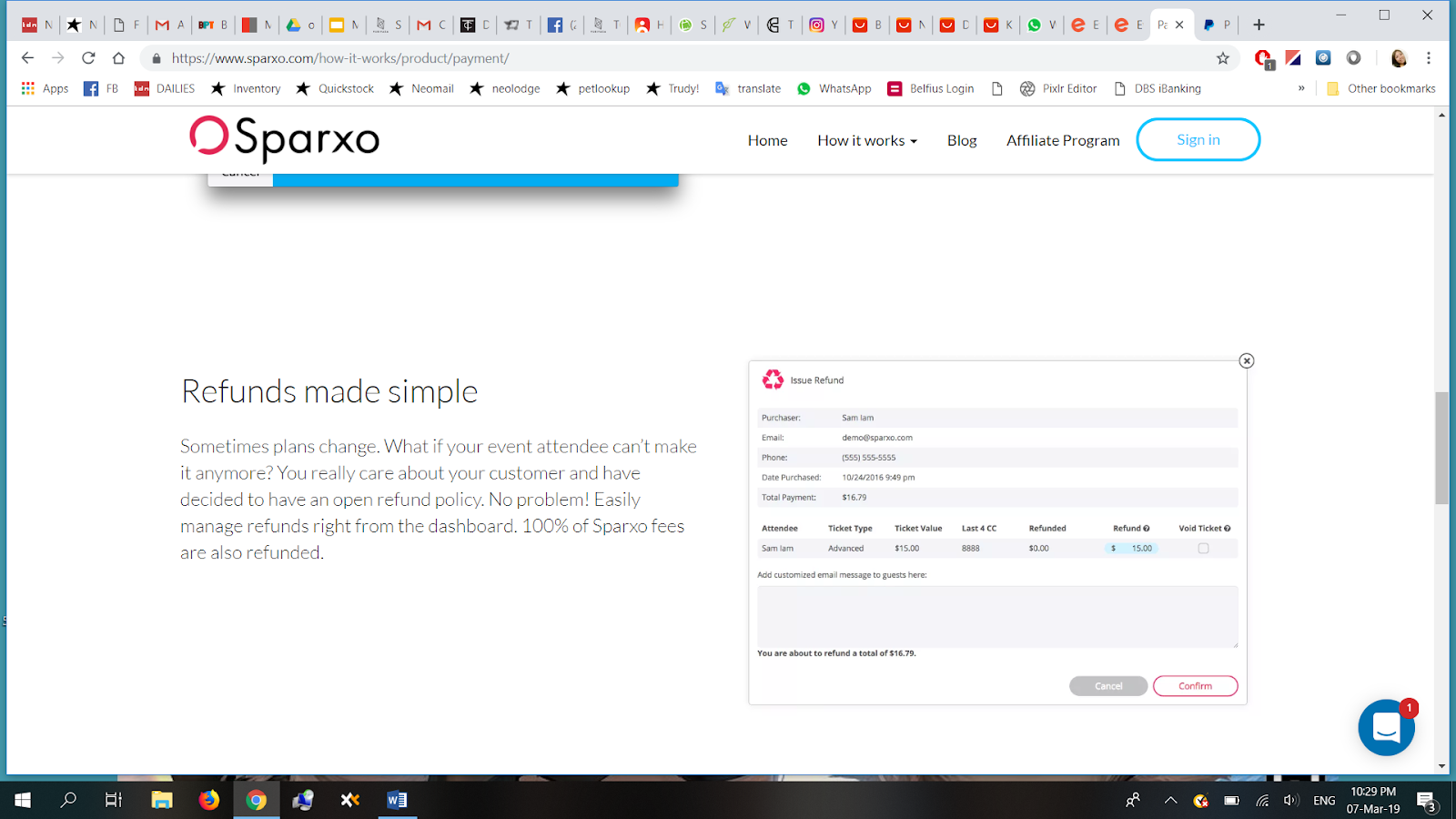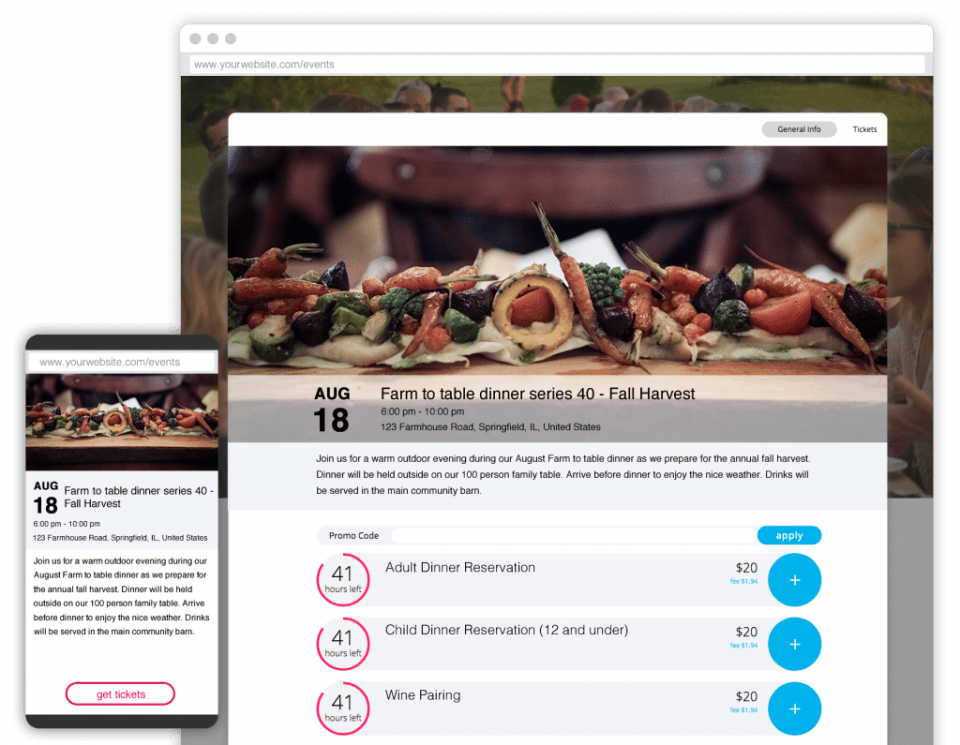Event Promoter’s Ultimate Guide to Email Pro...

Our founders have been in the event industry for over a third of their lives. Part of our core philosophy is that we not only understand, but we believe that your audience should always be focused on you and that you should control the experience and messaging your audience engages with. This means that, yes, we are a white label (no brand) platform that integrates directly into your website(s) and Facebook page(s) with no redirects. This also means that we want to make sure you have the right tools and knowledge to build and grow your event brand. Try our free, no obligation platform today!
Having an email database of your loyal fans and niche potential new fans is crucial, but the messages you send to them are just as crucial as obtaining the email list.
Keep these two tips on hand:
- Predict if your email will go to inbox: Litmus is a great, free tool to check if your email will make it to the inbox of your audience or not.
- Subject line length: Since most people open their emails from their phone, EventForce’s team recommends subject lines of approximately 50 characters or 6-8 words. Definitely, send yourself a test email to experience what your readers will. You can check if your subject line is good using a free subject line tester like this one from Omnisend.
Read on for some more tips from our team!
TIP: Don’t know who to send your emails to? Check out our Knowledge Base article on creating an email database: https://www.sparxo.com/knowledge-base/5-how-to-invite-people-to-your-event/
First Email
The goal of your first email is to get your audience and potential ticket buyer to open the email, read it, and, hopefully, convert to a registrant. The goal is not to shove a ton of information down their throat. Otherwise, they might open it, be overwhelmed with information and delete your email.
There are going to be two types of audiences you are sending a first email to:
- Existing loyal fans – fans who have previously attended an event of yours
- New audience
We believe that short, sweet, and simple is the best for a first email campaign whether to existing loyal fans or a new audience.
For your existing loyal fans, we suggest you to consider offering a private, early access to tickets option with a discount. Why? You already know they like your events since they attended before. You want to sell as many tickets from the start as possible to start generating a word of mouth buzz about your event. And you want your loyal fans to feel appreciated so they will come back and continue to support you.
Existing Loyal Fans
You might send something short and sweet like this one from Patreon:

We’d suggest including an image, flyer, or banner about your event and/or event brand as well. You might include a sentence about why they are receiving this email and early access to tickets for being a loyal fan and attending an event previously. The message is so short and plays on curiosity to get the reader to click the button which you will want to direct them to your event page on your website.
An alternative first email to existing loyal fans is a Save the Date. Here’s an example we like from Marketing United:

New Audience
The trick in sending emails to a new audience begins with picking the right email subject lines and text descriptions.
Here are some tips and tricks our team has compiled for you from EventForce, Optinmonster, and VerticalResponse:
- This event will have your LinkedIn circles talking
- Join all major influencers of [topic]
- You’re invited to [name of event]
- Hi [Name], free [Date]? Join us at [Event Name]!
- Largest [Event Type] in [Geographic Location]: [Event Name]
- [WEEKEND ONLY] Get this NOW before it’s gone…
- *Don’t Open This Email*
- Don’t miss [Keynote] on [Date] at [Event Name]!
- [Year] lineup at [Event Name], featuring [Performer Name]!
Here are some email campaign examples for you to reference:

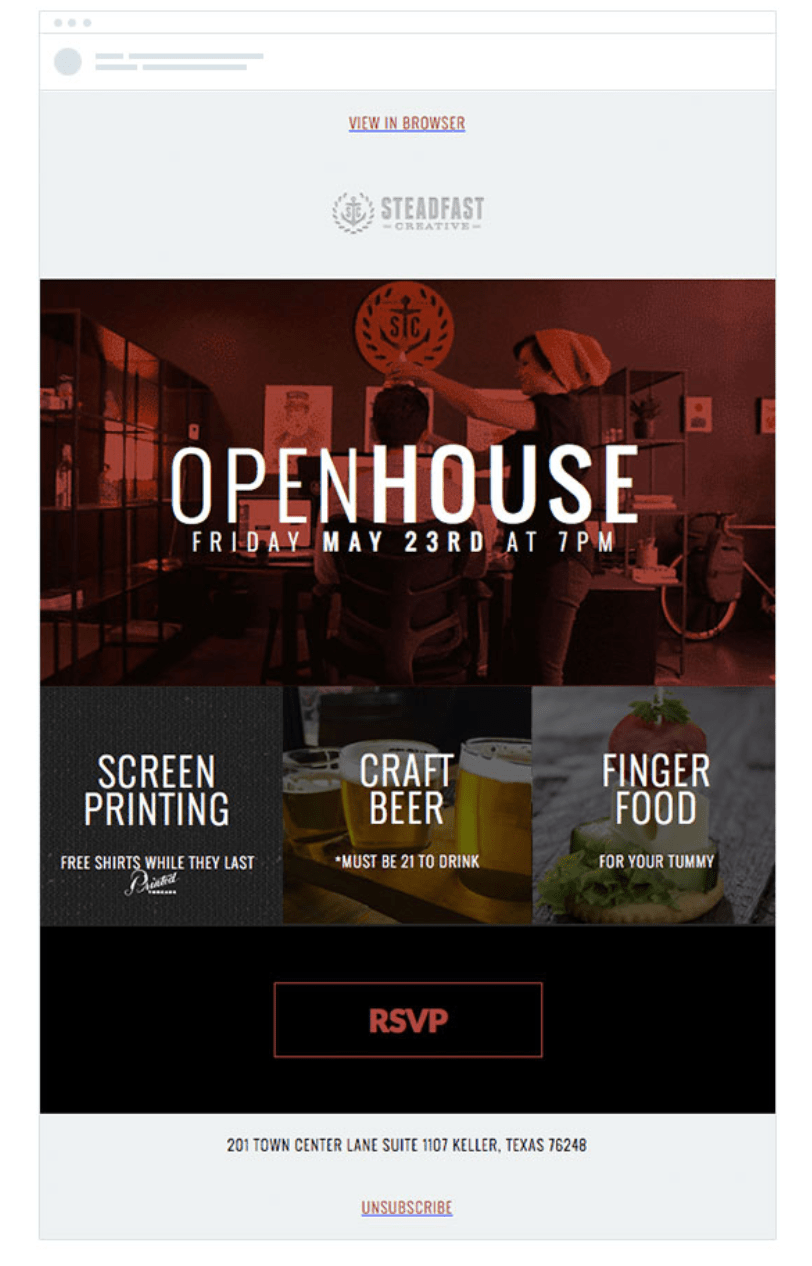





Follow-up Emails
There are several ways and reasons to send follow-up emails to your database.
Here are some follow-up email reason:
- Discount codes: Making your fans feel special by selectively offering a discount code to their group.
- Early bird ticket levels expiring or ending soon: Sending a reminder email that the early bird tier is ending soon.
- Announcements: Try to keep announcement emails few and far between so as not to spam your audience. Good announcement emails might include a new celebrity or guest speaker or highlighting a sponsor donating the event’s food.
- Fun Facts: This might include statistics about past attendees such as job titles or income level, dollars spent or amounts raised. A fun fact email should be just that and the reader should feel that the information you’re sharing is interesting.
- Promoting your Event Partners or Sponsors: Get your audience used to receiving cool emails from you that aren’t alway about your event. If they are in the habit of opening your emails, they will also open your event emails. You might take time to send an email promoting the business or telling the story of one of your event partners or sponsors. Ideally, pick a story that aligns with who you are and what your event stands for.
- Follow-up Email: Send a thank you to your attendees and follow-up with a cool survey to get feedback from them. Or simply ask for their feedback through a button that opens an email directed to you or your team to receive. MailChimp offers a really cool way to integrate a survey directly into an email, so all your reader has to do is click one.
- Event Recap Email: Send an email recap highlighting the coolest parts of your event. You might include a video, GIF, and/or link to event photos linked back to your website to help boost your SEO.
With MailChimp, you can pre-schedule your emails and email follow-ups as well!
If you’re an event producer, check out our free, no obligation platform today! There’s no reason you shouldn’t be using your marketing efforts to grow your brand and SEO. You can still post your event on other sites or systems and easily import those sales data into Sparxo for data analytics and check-in! Try us for free today!
CHECK OUT OUR OTHER BLOG POST ARTICLES:
SPARXO CHECK-IN, A FREE GUEST LIST APP FOR EVENTS
SPARXO MAKES IT EASY TO ADD AN EVENT CALENDAR TO YOUR WEBSITE
LEARN MORE ABOUT YOUR AUDIENCE WITH ATTENDANCE BREAKDOWN
WHERE SHOULD YOU POST YOUR EVENT? EVENTBRITE, MEETUP, OR FACEBOOK?
5 SUREFIRE WAYS TO SELL OUT TICKETS
7 UNIQUE WAYS TO MAKE YOUR EVENT VIRAL
A MEATING OF MINDS — HOW THIS COMPANY IS CHANGING THE WAY MEAT IS CONSUMED
5 SOCIAL MEDIA TRENDS TO LOOK OUT FOR IN 2019
LEARN WHAT TICKETING COMPANIES ARE HIDING – A COMPARISON
EVENT PROMOTER’S ULTIMATE GUIDE TO EMAIL PROMOTIONS
9 MISTAKES EVENT PRODUCERS OVERLOOK
3 WAYS TO BUILD YOUR FOLLOWING
HOW CREATIVE STARTUP LABS COMPLETELY SOLD OUT THEIR SECRET UNDERGROUND POP-UP EVENT USING SPARXO
TOP 5 BIGGEST EVENT PLANNING FAILS IN HISTORY
QUIZ: WHAT’S YOUR EVENT PLANNER PERSONALITY TYPE?
HOW THE NIGHTWOOD SOCIETY TOOK CONTROL OF THEIR EVENT EXPERIENCE